Microsoft’s latest Windows 11 update continues moving Control Panel features into the modernized Settings app, including Date & Time and Regional Format settings. The change sparks mixed reactions, with longtime users expressing nostalgia for the classic interface as newcomers embrace the touch-friendly design. Enterprise administrators maintain control through policy management tools, allowing organizations to regulate feature availability across both interfaces. The gradual shift hints at Control Panel’s eventual sunset.
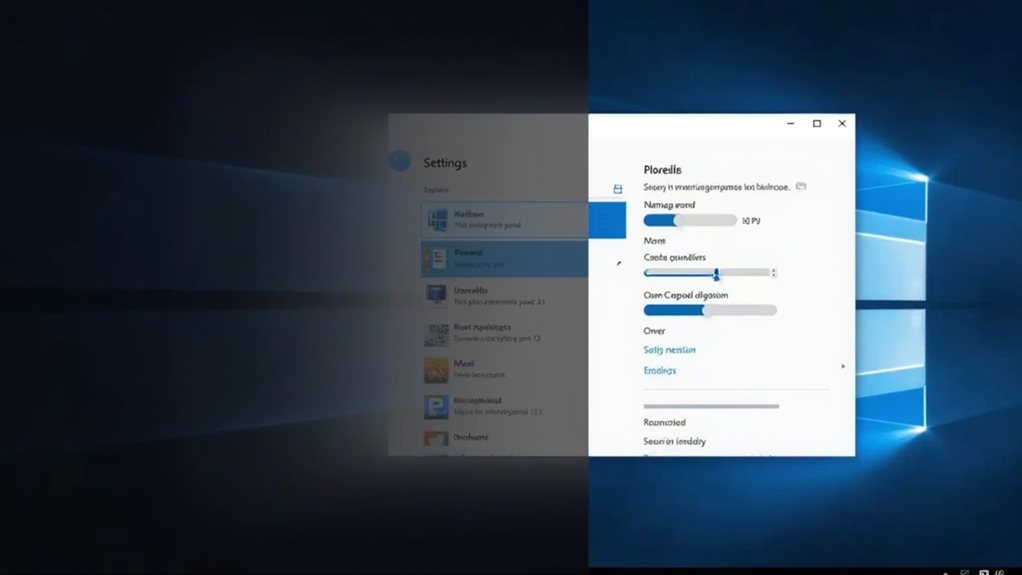
As Windows 11 continues its evolution, Microsoft has initiated an ambitious journey to modernise the traditional Control Panel by gradually migrating its features into the sleeker Settings app. The tech giant’s latest moves show a determined push towards unification, with familiar Control Panel staples like Date & Time configuration and Regional Format settings finding new homes in the modern interface.
The migration brings improved functionality along with the visual refresh. Users can now add multiple clocks for the Notification Centre and fine-tune time servers directly from Settings, as language support expands through integrated Unicode UTF-8 options. These changes represent more than mere window dressing – they’re part of Microsoft’s broader strategy to streamline the Windows experience. Advanced users can access the Quick Settings panel by clicking the volume or battery icon and customizing their frequently used options. The new interface now displays battery percentage directly in the taskbar, eliminating the need for third-party solutions.
Microsoft’s modernization effort delivers substance beyond style, enhancing core Windows functionality while unifying the user experience through thoughtful interface updates.
Power users haven’t been left in the cold, though. The legendary “God Mode” folder remains a trusty backdoor to all Control Panel options, created by a simple folder rename trick that’s become something of a Windows insider secret. This link between old and new proves especially valuable for accessing those rarely-touched advanced settings that haven’t yet made the leap to modern territory.
The shift hasn’t been without its critics. Long-time Windows veterans, comfortable with the Control Panel’s familiar layout, have expressed both nostalgia and resistance to change. Meanwhile, newcomers to the platform find themselves more at home with the touch-friendly, accessibility-focused Settings interface. It’s a classic case of balancing progress with tradition.
Enterprise administrators maintain careful control over this evolution through policy management tools, allowing organisations to regulate feature availability and behaviour across both interfaces. This measured approach helps IT departments manage the shift at their own pace, particularly vital in corporate environments where stability trumps novelty.
Microsoft’s commitment to accessibility shines through in the migration process, with tools like the Narrator and Braille viewer finding their way into the modernised settings ecosystem. These integrations suggest a thoughtful approach to feature consolidation rather than a mere visual overhaul.
The writing appears to be on the wall for the traditional Control Panel, though Microsoft hasn’t announced its retirement date. Each Windows 11 update brings more legacy features into the Settings fold, suggesting a future where the Control Panel might finally bow out gracefully.
Until then, users enjoy the best of both worlds – the reliability of traditional tools alongside the polish of modern design. Whether you’re a tech traditionalist or an early adopter, Windows 11’s careful balance of old and new keeps everyone in the game.
Final Thoughts
Microsoft’s gradual transition of Control Panel features into the Settings app in Windows 11 marks a notable change in the operating system’s interface. While some users embrace this modernized approach, others express skepticism about these updates. As this transformation unfolds, it appears that system management tools will increasingly focus on the Settings app, although it’s unclear when the Control Panel will be fully retired.
If you’re facing challenges with navigating these changes or need assistance with virus removal, the Virus Removal Brisbane team is here to help you adapt and secure your system effectively. Don’t hesitate to reach out—click on our contact us page to get in touch with us today!
