Microsoft’s latest Windows 11 preview builds introduce a game-changing taskbar shortcut for instant internet speed testing. The new feature, accessible through the system tray’s context menu, redirects users to Bing’s speed test service via their default browser. As some users praise its convenience, others note the lack of native Windows integration. This strategic move mirrors Microsoft’s ongoing efforts to weave Bing services into Windows, setting the stage for more network tool innovations.
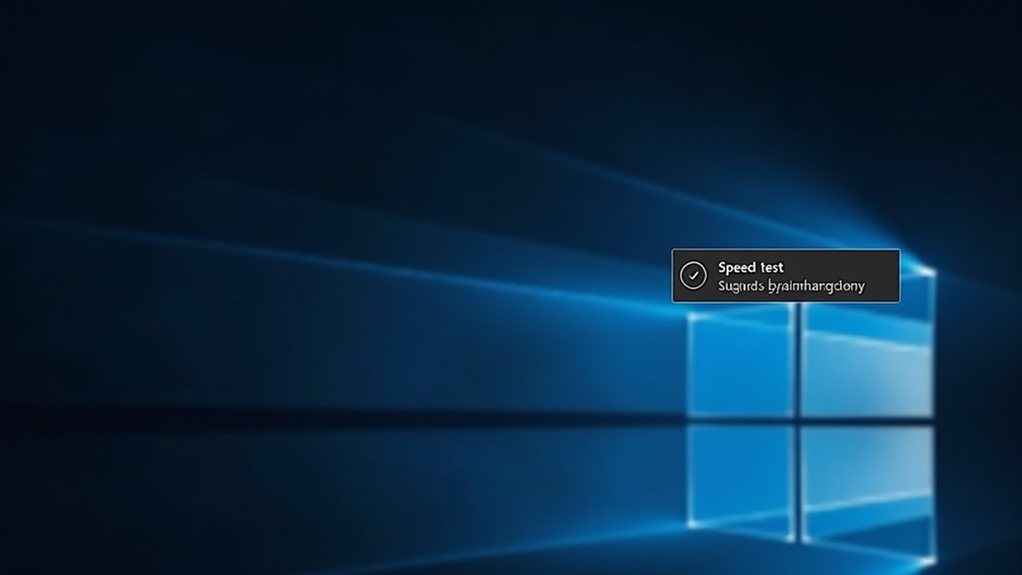
Microsoft’s latest Windows 11 preview builds introduce a convenient new internet speed testing shortcut, positioned right in the taskbar’s system tray context menu. This fresh addition allows users to check their connection speeds with just a quick right-click on the network icon, streamlining what has traditionally been a multi-step process involving third-party websites or apps.
Windows 11’s new taskbar shortcut brings instant internet speed testing within reach, simplifying a once cumbersome process.
The new feature, currently available across Windows 11’s Canary, Dev, and Beta channels, doesn’t reinvent the wheel but rather redirects users to Bing’s speed test service through their default web browser. Though this might raise eyebrows among those hoping for a native Windows solution, it delivers the crucial metrics – download speed, upload speed, and latency – without requiring additional software installation. The feature was first spotted by Phantom of Earth in the latest insider builds.
Microsoft’s decision to route users through Bing’s testing infrastructure reveals a strategic play to increase engagement with its search engine’s services. It’s a familiar move from Redmond’s playbook, reminiscent of how Edge and other Bing-powered features have been woven into the Windows fabric. Yet, unlike some previous integrations, users retain the freedom to use their preferred browser for the speed test. The tool’s functionality closely mirrors that of established speed test providers like Speedtest by Ookla and Fast.com.
The implementation maintains a decidedly minimalist approach. Users can access the test either through the taskbar’s network icon or within Wi-Fi quick settings, where it sits alongside existing network diagnostics tools. Though the browser-based results might feel like a temporary departure from the Windows environment, the tradeoff comes with the reliability of Microsoft’s cloud services backend ensuring accurate network measurements.
Early user feedback paints a picture of convenience tinged with missed opportunities. The quick access earns praise, but the lack of native Windows integration – particularly the absence of results displayed directly in the UI – leaves room for improvement. Think of it as having a smart doorbell that still requires you to check your phone for who’s at the door.
Looking ahead, this preview release might just be the first step in a broader evolution of Windows’ network toolset. Though Microsoft hasn’t confirmed plans for deeper integration or additional features, the current implementation provides a foundation for future improvements. The company’s pattern of gathering user feedback during preview phases suggests we might see refinements before the feature reaches general availability in the coming months.
For now, Windows 11 users in preview channels can experience this streamlined approach to network diagnostics, even though it means taking a brief detour through their web browser. It’s not the revolutionary overhaul some might have hoped for, but it represents a practical step towards making vital network tools more accessible to the average user.
Final Thoughts
Microsoft’s integration of speed testing into the Windows 11 taskbar marks a significant advancement in how users can monitor their internet connectivity. This feature simplifies network diagnostics, eliminating the need for third-party tools and browser tests, reflecting the growing importance of reliable internet for work and entertainment.
If you’re looking to optimize your network experience or address any connectivity issues, the Virus Removal Brisbane team is here to assist you. Our experts can help ensure you get the most out of your internet connection. Don’t hesitate to reach out! Click on our contact us page to get in touch today.

